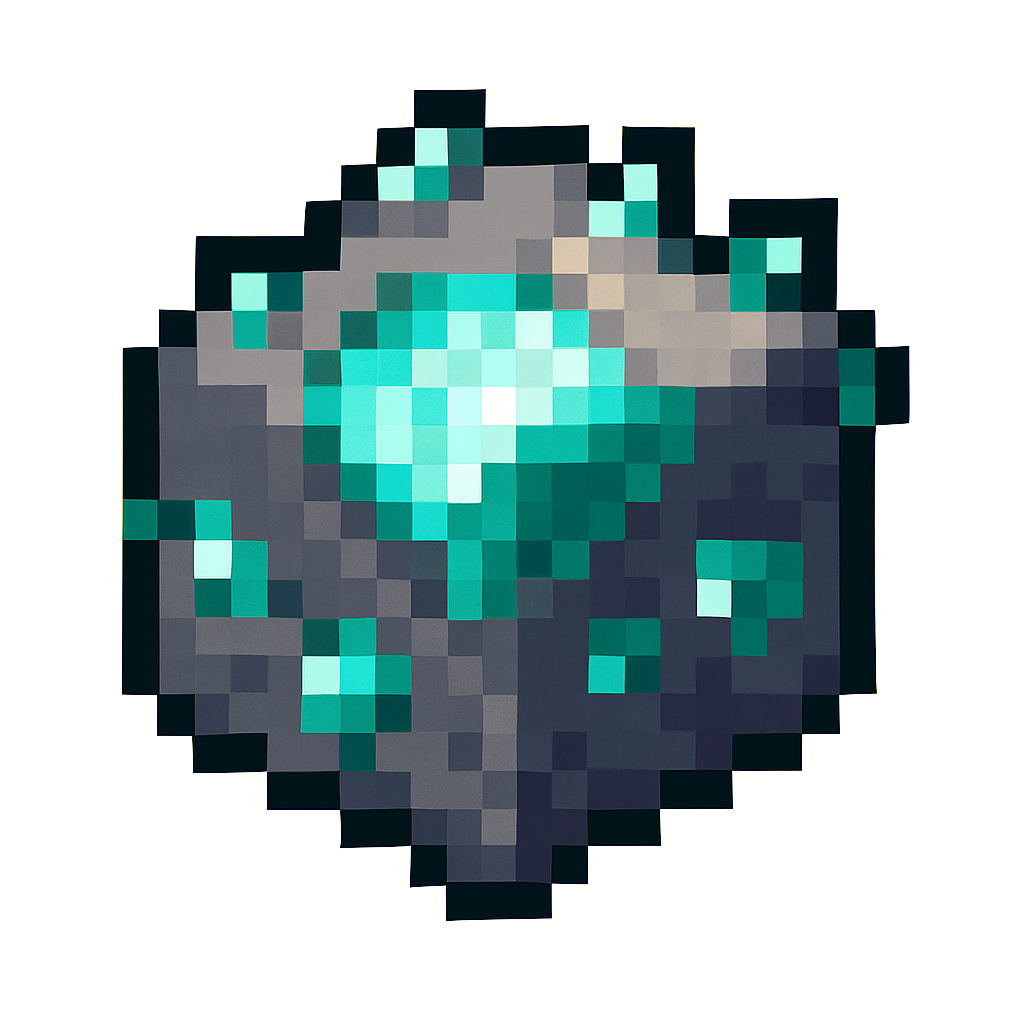Complete Coordinates Tutorial
Understanding Minecraft coordinates is essential for efficient ore finding and navigation. This comprehensive guide will teach you everything you need to know about X, Y, and Z coordinates to become a master navigator!
🎯 Understanding the Coordinate System
Minecraft uses a three-dimensional coordinate system with three axes: X, Y, and Z. Each coordinate represents a specific position in your world.
X Axis (East/West)
Positive values = East, Negative values = West
Y Axis (Up/Down)
Positive values = Up, Negative values = Down
Z Axis (North/South)
Positive values = South, Negative values = North
Pro Tip
Think of coordinates like a 3D grid: X is left/right, Y is up/down, Z is forward/backward. The origin point (0, 0, 0) is where your world begins.
📱 Finding Your Current Coordinates
There are several ways to find your current coordinates in Minecraft. Choose the method that works best for your edition and preferences.
Java Edition
Press F3 to open debug screen
Bedrock Edition
Enable "Show Coordinates" in world settings
Maps & Compass
Use maps to track your position
🎮 Using Coordinates for Ore Finding
Coordinates are essential for our ore finder tool. Here's how to use them effectively to discover valuable resources in your world.
Note Your Current Position
Use F3 (Java) or enable coordinates (Bedrock) to find your exact X and Z coordinates
Enter Coordinates
Input your X and Z coordinates into our ore finder tool
Get Ore Locations
The tool will provide exact coordinates for nearby ore deposits
Navigate to Ores
Use the provided coordinates to navigate to ore locations
Coordinate Accuracy
Our ore finder tool provides coordinates accurate to the block level, ensuring you can find ores with pinpoint precision.
🚀 Pro Tips for Coordinate Navigation
🎯 Ready to Use Coordinates?
Now that you understand coordinates, try our ore finder tool to discover nearby ores!